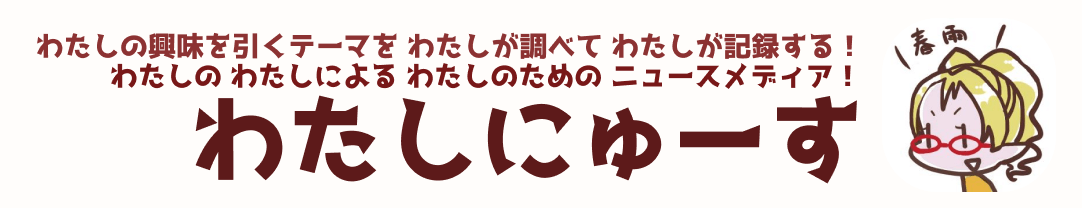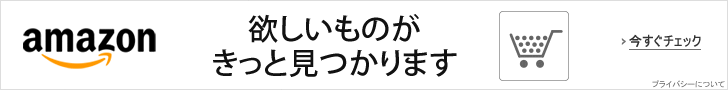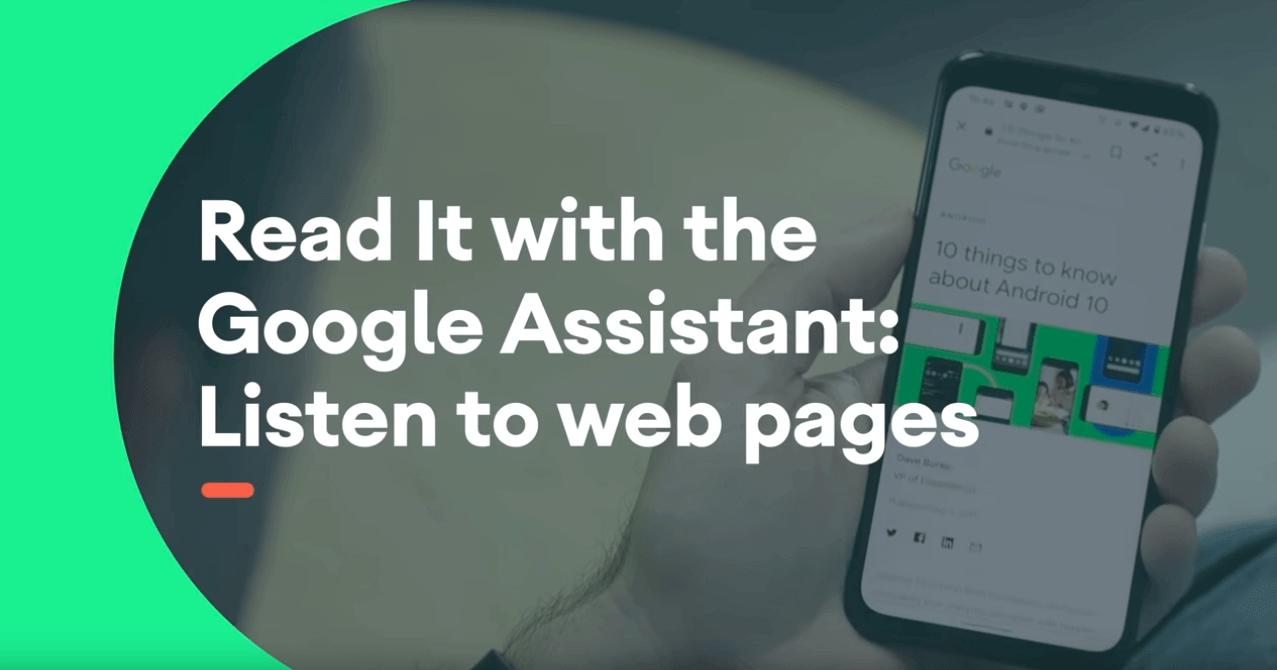たとえば子育て中とか、たとえば料理中とか、読んでおきたいページがあなたにはきっとあるはず。そういう人向け。
Source:https://www.blog.google/products/assistant/easier-access-web-pages-let-assistant-read-it-aloud/

Easier access to web pages: Ask Google Assistant to read it aloud
Just say "Hey Google, read it" to ask Google Assis...
Googleさんの公式なページによれば、Googleアシスタントさんったら実はWebページの読み上げに対応していた模様です。
Google Assistantを使えば、ブラウザでウェブ記事を読み上げることができます。Android携帯のブラウザにウェブ記事が表示されたら、「ねえ、Google、それを読んでください」とか「Googleさん、このページを読んでください。」と言えば、すぐにウェブページの内容が読み上げられます。
With Google Assistant, your browser can now read web articles out loud. Whenever a web article is displayed on your browser in your Android phone, you can say, “Hey Google, read it” or “Hey Google, read this page” it will immediately read aloud the content of the web page.
なんだよ便利かよ(*´ᄾ`∩)
しかも
元のコンテンツが母国語でない場合、Google Assistantを使えばブラウザを42カ国語で読み上げることができます。翻訳メニューから言語を選択すると、すべてのページが自動的に翻訳され、その言語で読み上げられます。
If the original content isn’t in your native language, Google Assistant can trigger your browser to read aloud in 42 languages. You can use the translation menu to select the desired language, and all pages will be automatically translated and read out in that language.
これ比較的すごくまってた機能かも。
かゆいところに手が届くねえGoogleさんグッジョブ!